Sharing
Adding an interactive map to a site is easily done by copying the embed code from Visrez and pasting it into the source code of your page. In your Map settings you can control whether the first menu section is opened or closed when the map loads.
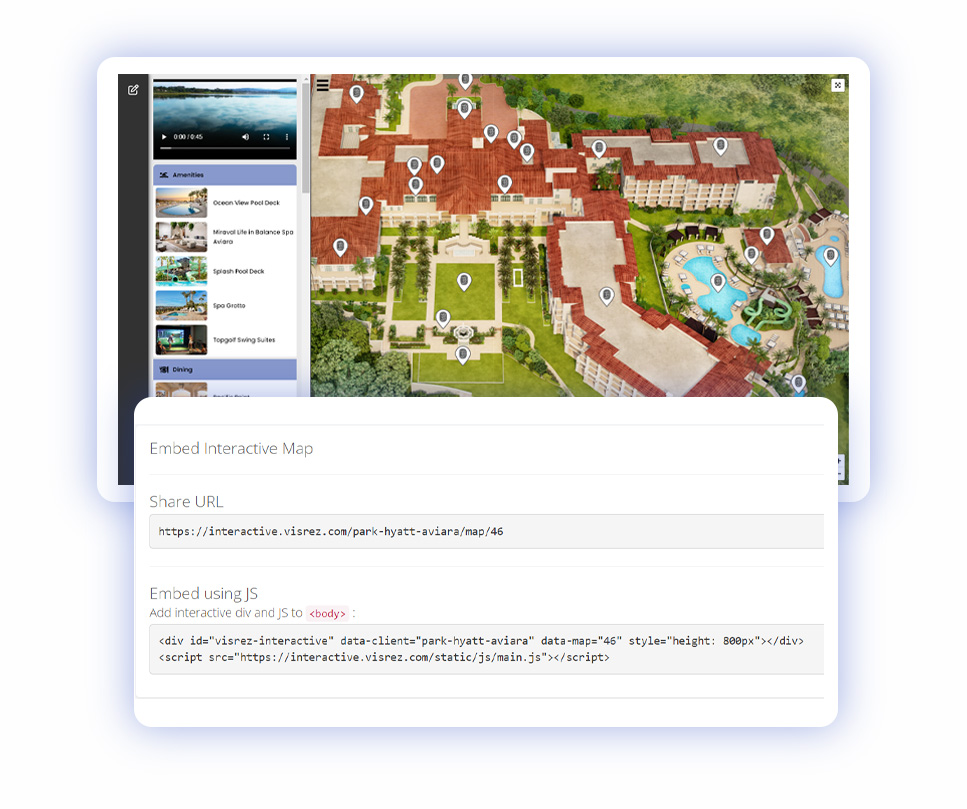
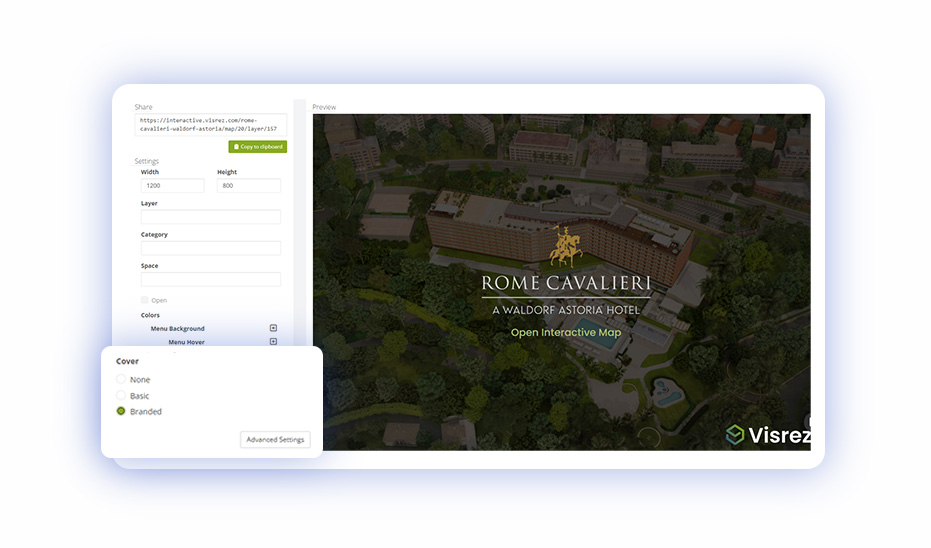
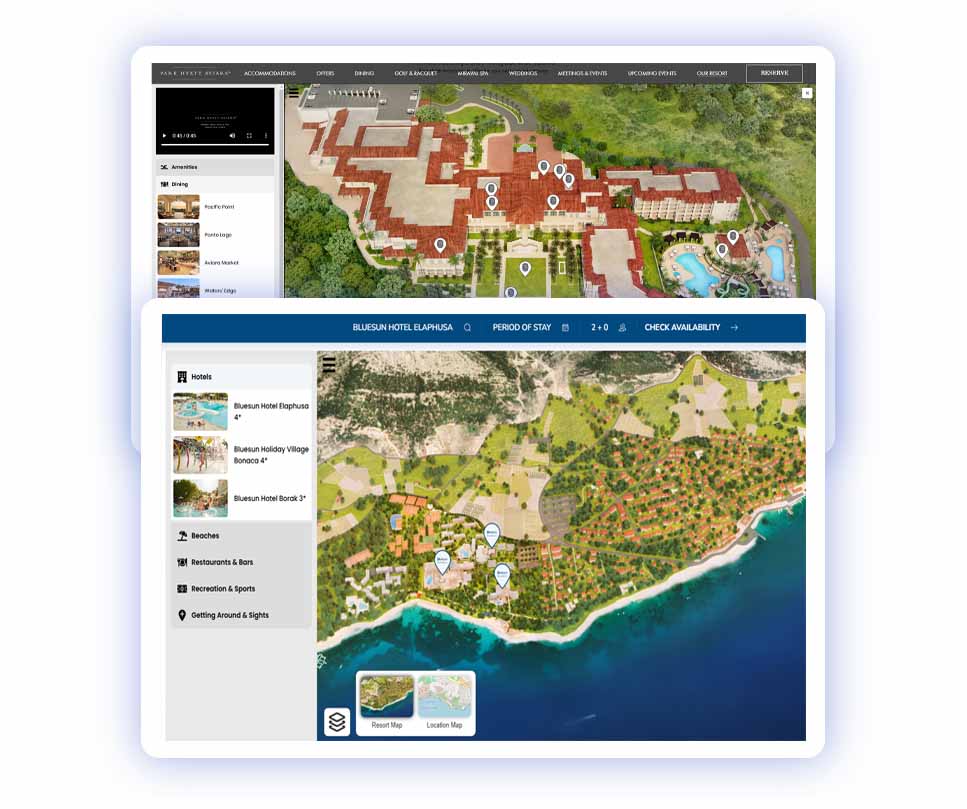
Visrez Maps can also load with a single marker displaying if you want to highlight just one marker when the map loads, for example in a villa rental or property site where you may want the map across many different pages but showing just one marker per page upon loading.
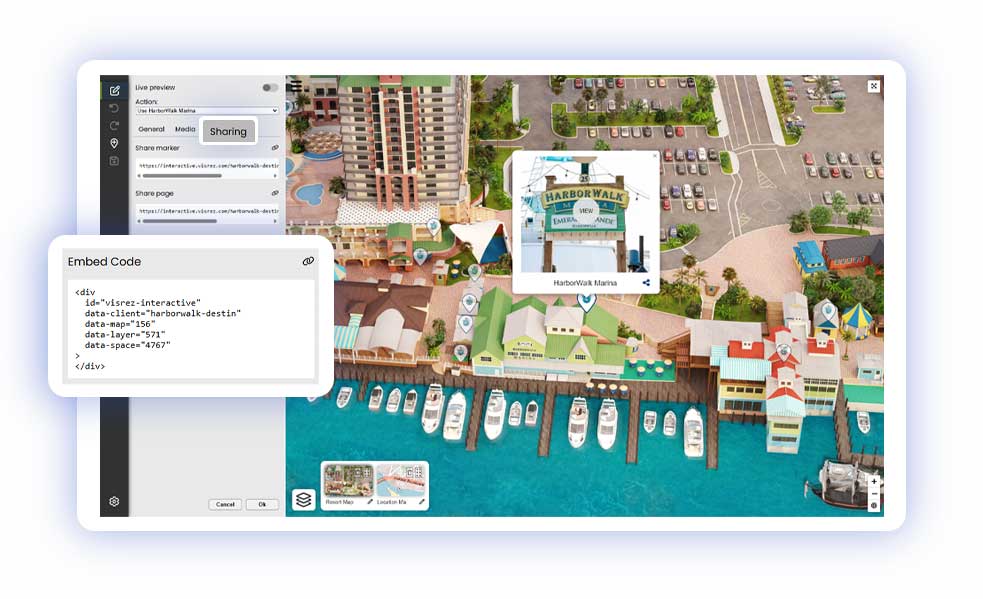
Visrez Interactive Maps can be duplicated to create versions for specific groups or events, without impacting your website map. Clients can build customised maps to support events and groups. For instance, a detailed daily schedule can be created for a large group event and shared directly with attendees.
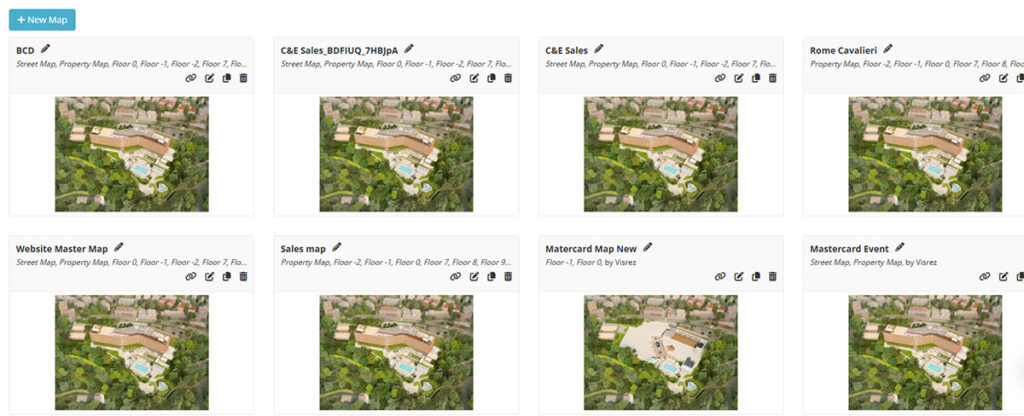
The display font can be set to match any website so the interactive map blends perfectly with the site. This is done in the settings by entering in the website URL and Visrez identifies the default font in the site and allow you to match that font in the map. There is also a Google Font option which allows you to select the font from a dropdown list of Google Fonts. Matching the interactive map font to the website makes the map appear native to the site and when combined with the menu styling options users can quickly make their interactive map look like it is part of their website.

