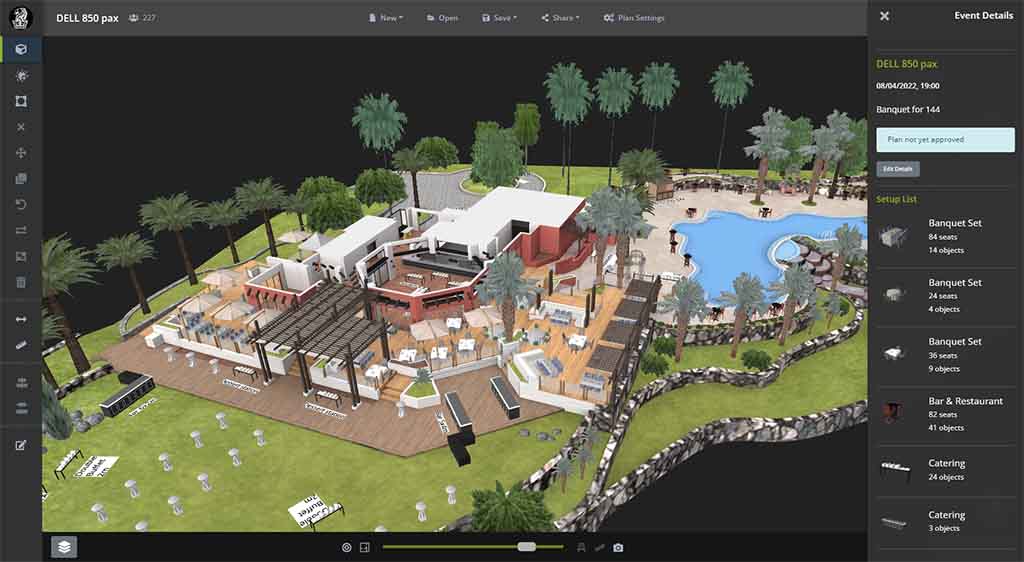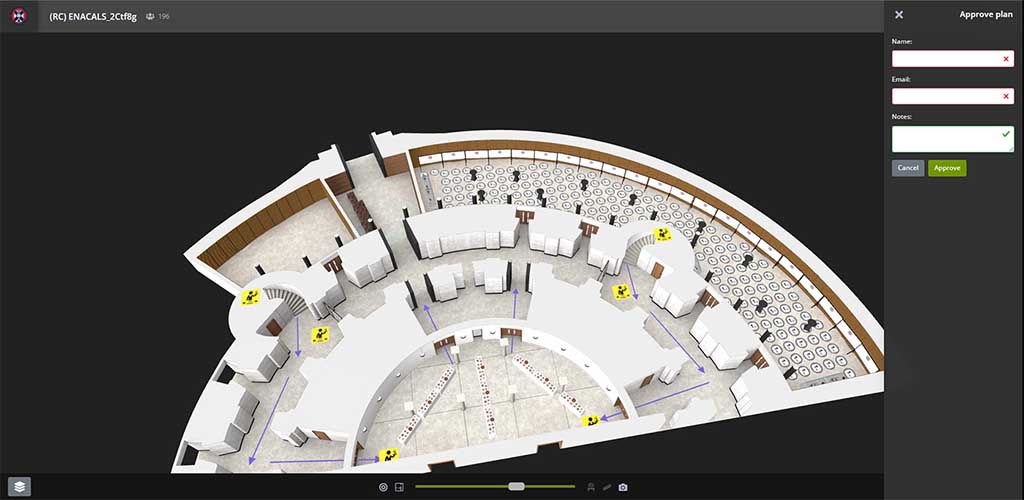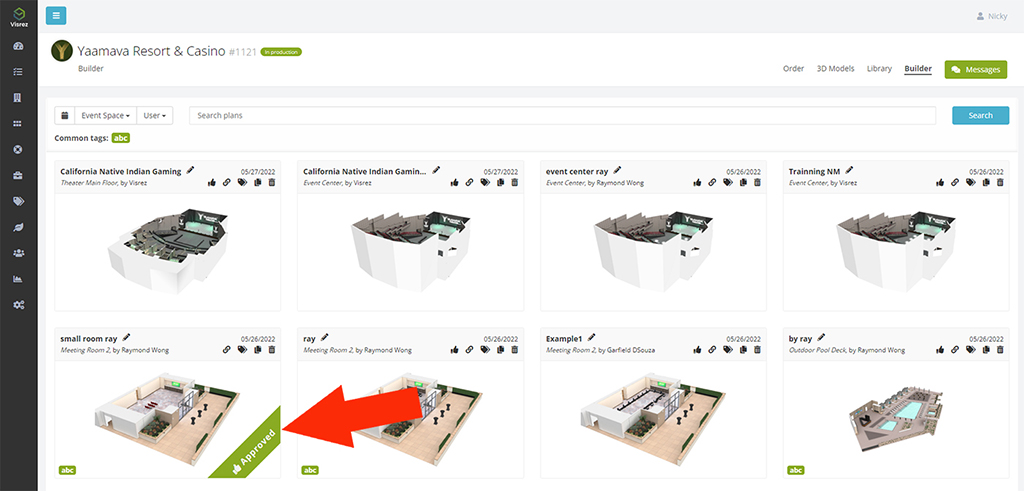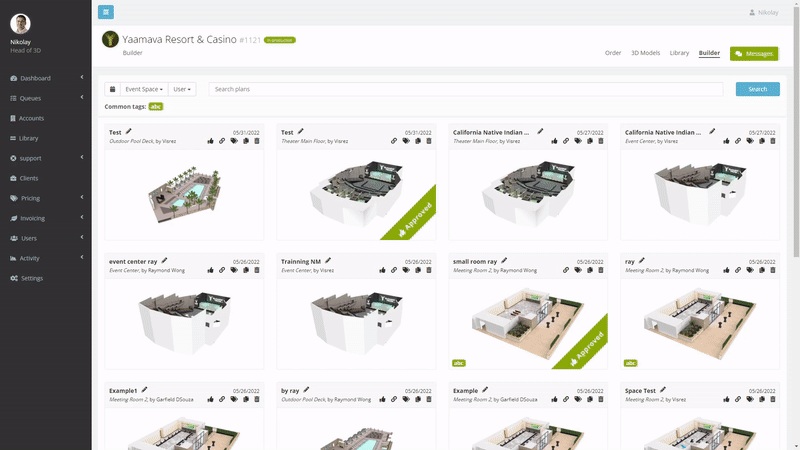To edit event descriptions, dates and times and include additional notes in PDF exports you click on the event settings icon. This is located in the top right hand corner of the builder and opens a sidebar with options.
In the sidebar there is a summary of the objects and props in the plan along with the event name and description which are editable.
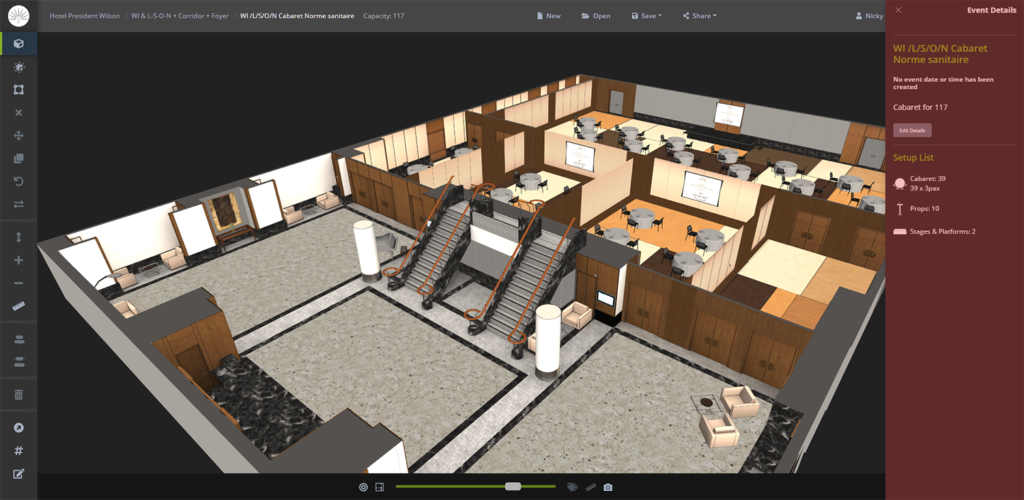
Clicking on the edit button allows you to add information or include date & times for your event which is included in the PDF export.

Details added into these text boxes are included on the last page of a PDF export.
Clients can now approve event plans using the shared link and submit final notes along for their event. Once a plan has been approved both your team and your client are notified by email so everyone is on the same page.
Once a plan has been approved it is marked with a green icon on the /plans page so its is clear to the team.
Here is the process from copying the link to approving the plan and displaying on the plans page.