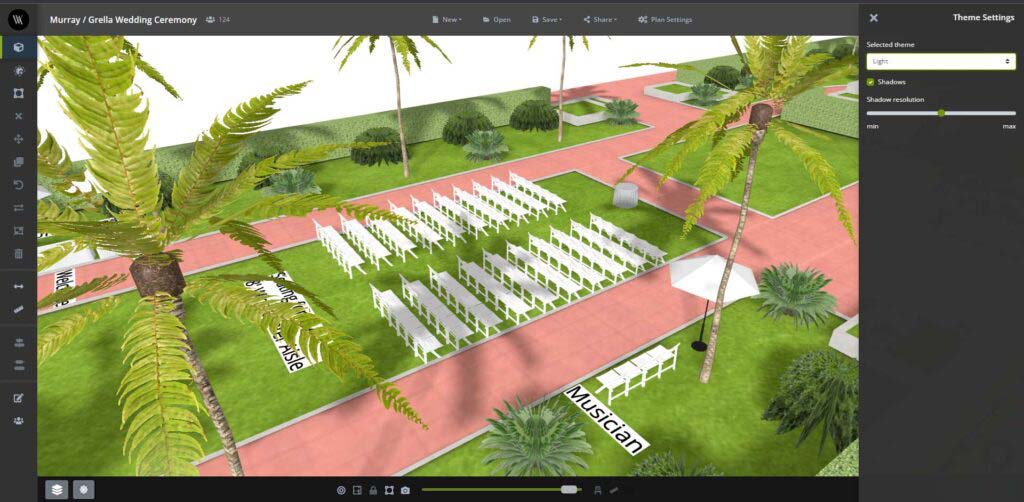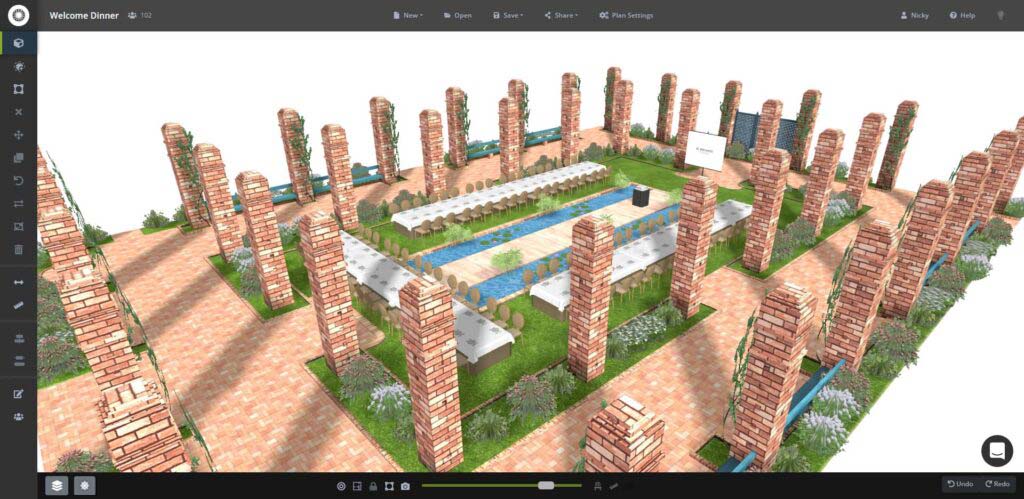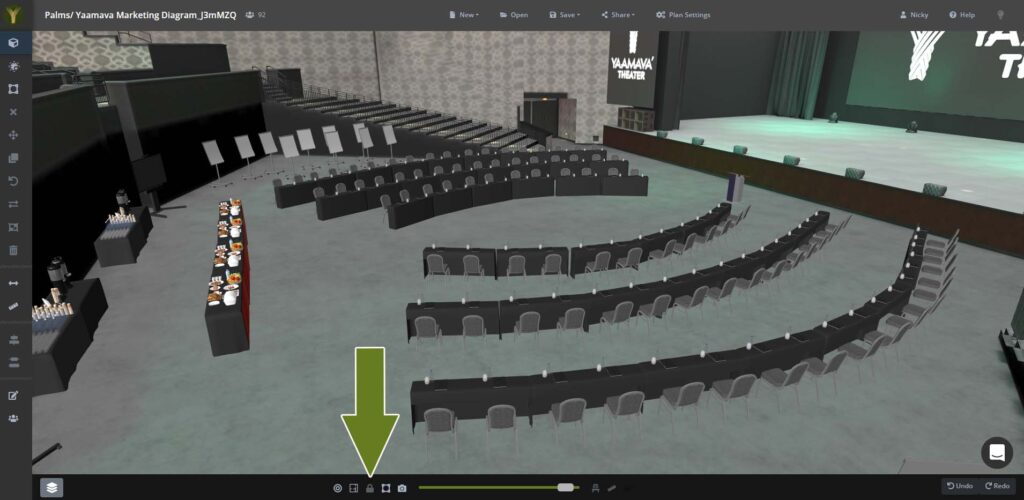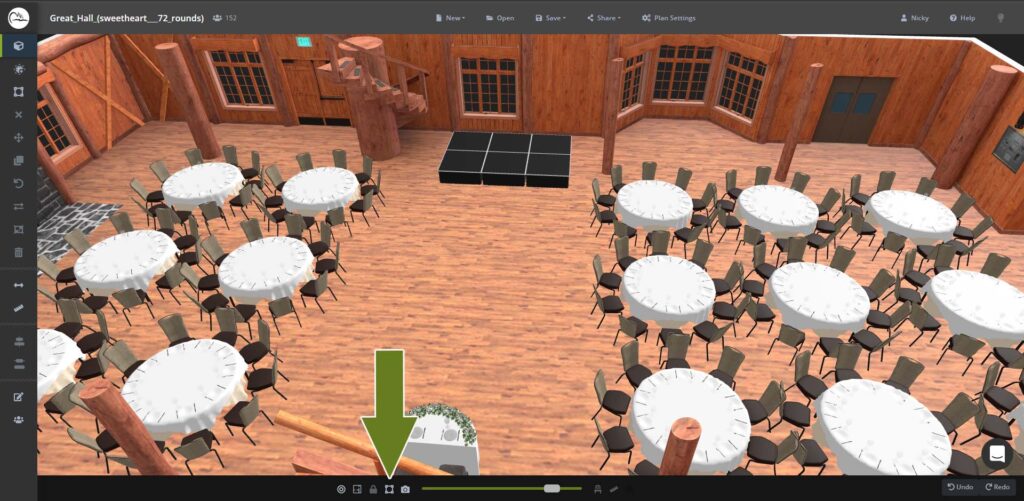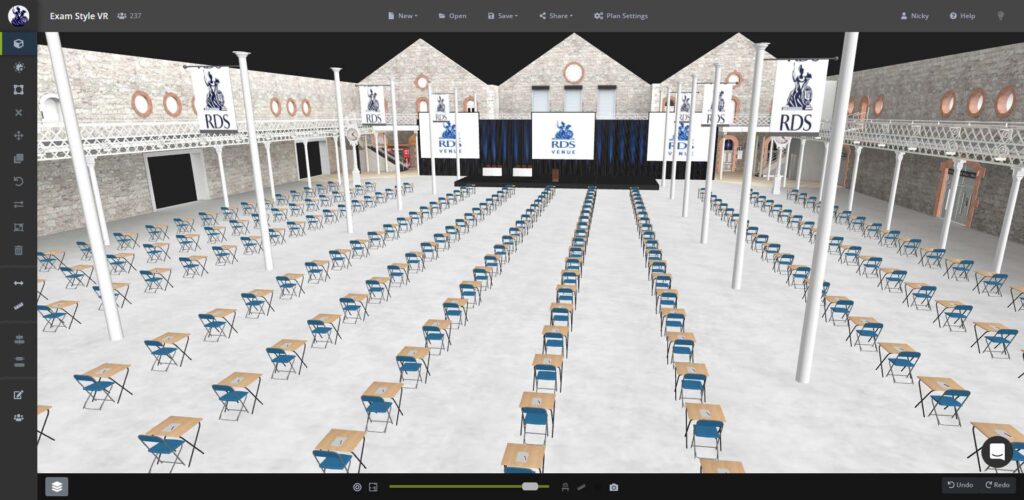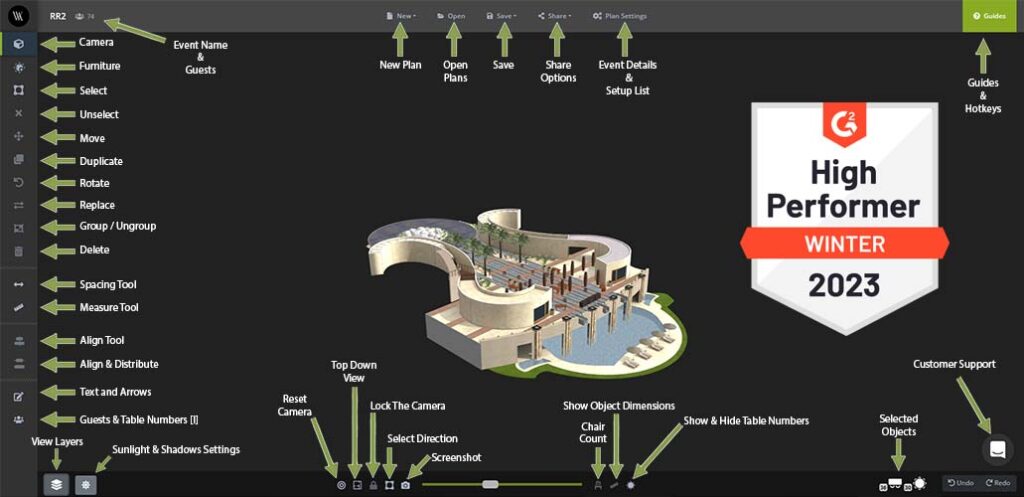The first release of 2023 introduces great new features and top of the list is the new sunlight tool which brings outdoor event plans to life. This allows users to increase the sunlight (& shadows) in any event plan making them even more realistic. This is something we always wanted to have in the builder but it got pushed down the priority list. It is exciting to finally see this feature get to production as from speaking with users we know that group and event sales teams are going to love playing with this new feature.
The lower horizontal menu has been updated with a new icon beside the layers tool. This opens a new panel where you can adjust the amount of sunlight using a slider. This feature greatly enhances the quality of outdoor event plans and really brings them to life.
New Feature – Lock The Camera
Creating event plans in the Builder takes a little getting used and some users asked if there was a way to ‘stop the room moving’ while they arranged objects in the space. The room moving is actually the camera so our team implemented a new camera lock feature. This is found in the lower menu and allows you to lock the camera so you can focus on selecting and moving your furniture. Objects can be selected, moved, duplicated or rotated without the space moving as your mouse touches the plan. This feature is designed to help new users get accustomed to creating plans in 3D using Visrez Floor Plan Builder.
New Feature – Select Direction
Selecting objects with the mouse in a standard shaped space is simple but as we all know spaces can come in all shapes and size. If you need to diagram in an unusual shaped space the select tool can drag against the way you actually need it to go. For example in a diagonal or non-standard shaped space you way want the select tool to go in line with the room or furniture but it doesn’t. To solve this problem our team has developed a feature to allow users to toggle the direction of the select tool either in line with the space or world.
This one is easier to understand by watching.
New & Improved – Performance in Larger Spaces
Our team achieved a significant breakthrough in the loading times of furniture for larger spaces. Previously when objects were placed, moved or rotated the builder calculated the elevation of every object and the ground beneath. For larger spaces with 1000+ objects this meant loading times were slower. With our January release we now have a massive performance improvement for large spaces thanks to the excellent work of our development team.
Book a Team Training Session
Get the most out of your investment in Visrez with a live training session. These are the perfect way to help teams master the industry’s most fun 3D diagramming platform. No matter how well you know Visrez you will always learn something new at a live training session.