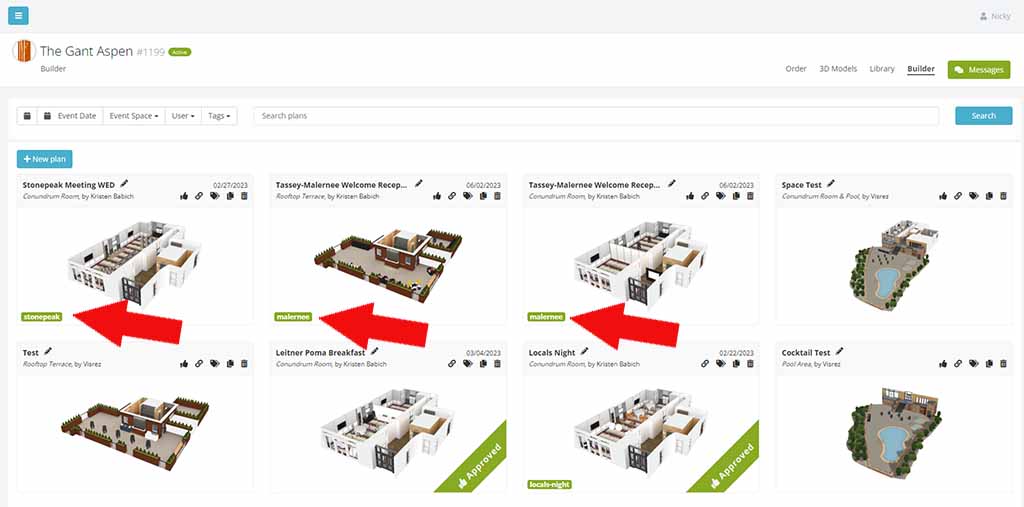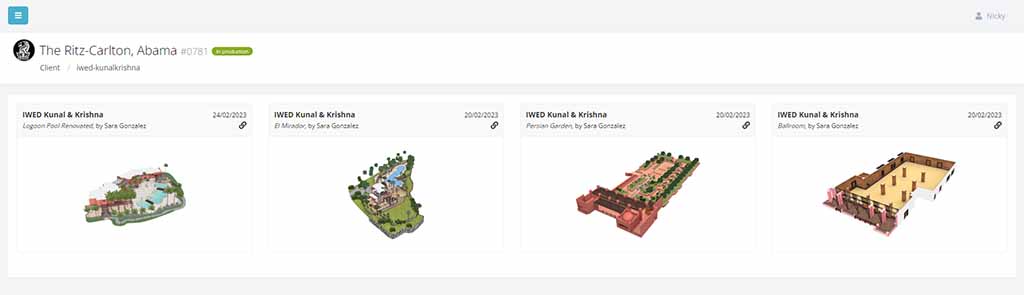Adding Tags to your event plans allows you to group a series of plans together and share outside of Visrez with your client. For example if you have a client event being staged in multiple spaces at your venue and you want to share all the event plans on a single page you can create a tag for that event or client. Then all you need to do is add that tag to all plans linked with that client event, and by clicking in the tag button you can get a simple URL which can be shared with the client.
Tags are displayed on the plans page and you can filter all tags in the dropdown controls at the top of the page. Tags are a great way to organize plans by respective client names rather than creating sub-folders within your account you simply tag the plan with the client name and then you can filter plans by that tag.
Visrez generates a simple URL for the tag so you can send a link to your client which displays all the plans tagged for their event which can be viewed without needing an account on the platform. So if your client is using multiple spaces at your venue you can share a page outside your account with all the plans listed for their events.
Here for an example of a set of event plans shared using tags in a client account.