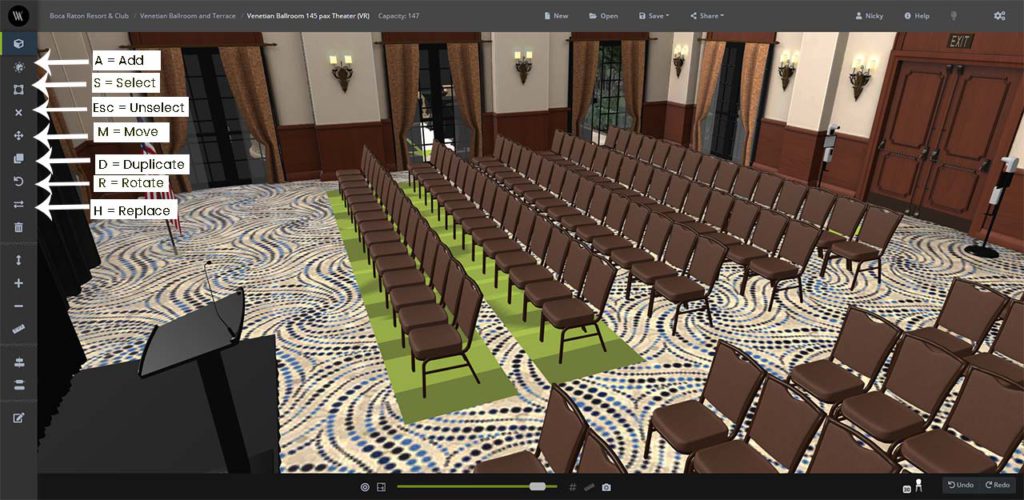Floor Plan Builder is different to other diagramming software because the user is able create diagrams in a 3D environment rather than creating plans using a 2D editor and previewing in 3D. This is what sets the builder apart from other diagramming software your team may have used because you are working in 3D. This may be slower at the start to learn a new set of controls but once you have mastered the tools you will be able to generate amazingly realistic diagrams quickly.
A list of shortcut keys is in the Help section in the top right corner of your screen.
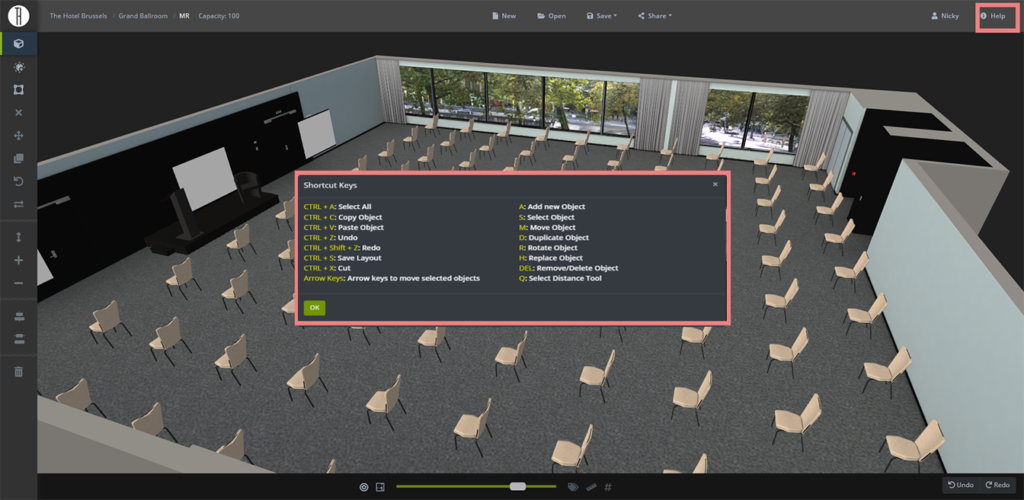
The standard Windows or Apple shortcuts such as CTRL+C, CTRL &V are enabled along with a list of hotkeys which load specific menu functions. The builder shortcut keys allow you to switch between actions without having to click on the main menu on the left.
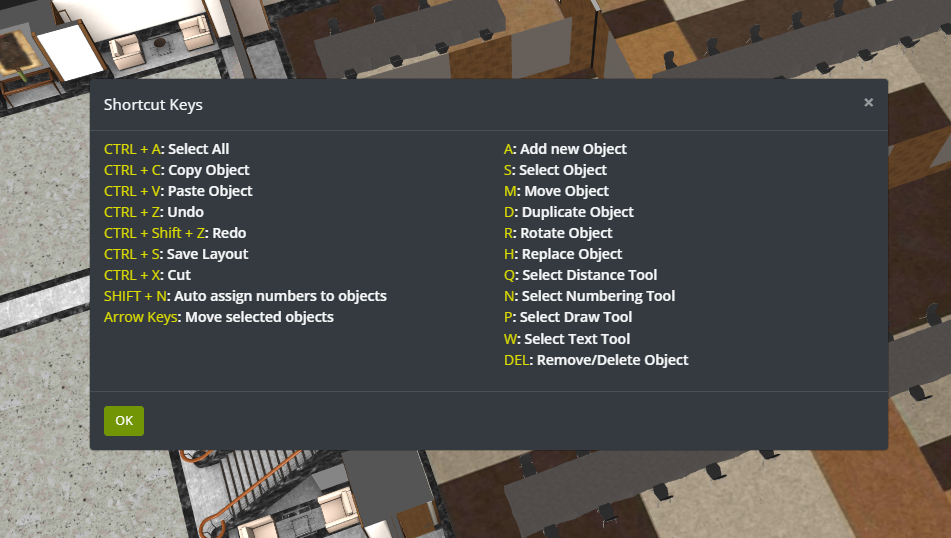
Using the shortcut keys will speed up your diagramming considerably and we recommend learning the shortcut keys right away. In this example below you can see the first two rows of chairs are selected so if the user wants to move, copy, rotate or space then you need to activate that action in the builder. Using a keyboard shortcut allows you to switch between actions without having click in / out of the menu options with your mouse.