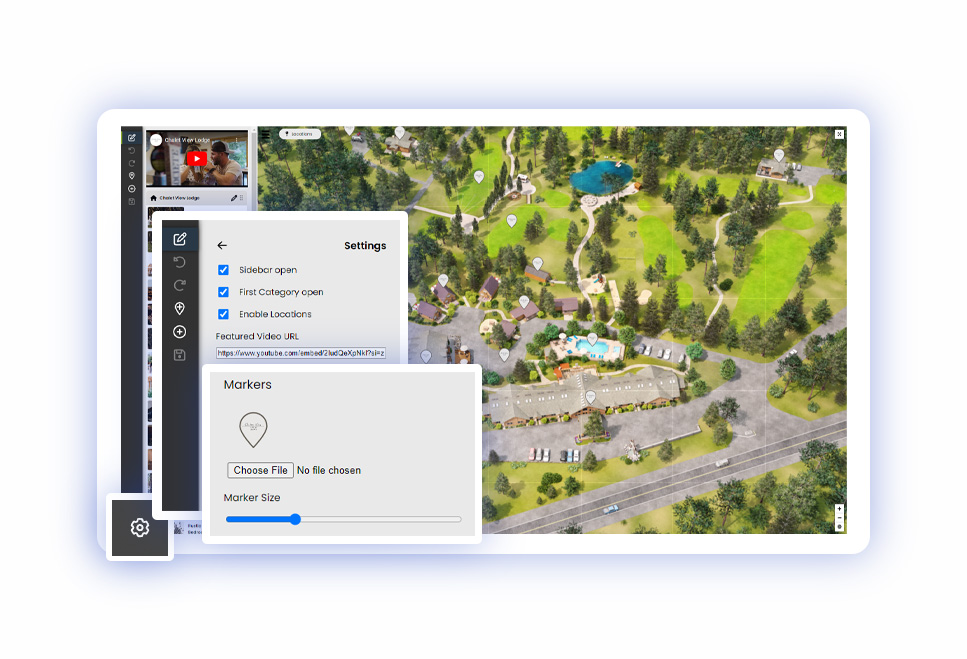Map Markers
Users can add branded markers to the maps by opening the editor and clicking to add the marker. These can link to internal pages in the map to allow users to learn more or tour the spaces. Markers can also be linked to your website or reservations system so a user can click a marker to reserve a specific seat or area in a venue. Visrez map builder is easy to use and training is provided to your team once the interactive map is built. All changes appear instantly in your site when saved in Visrez map builder.
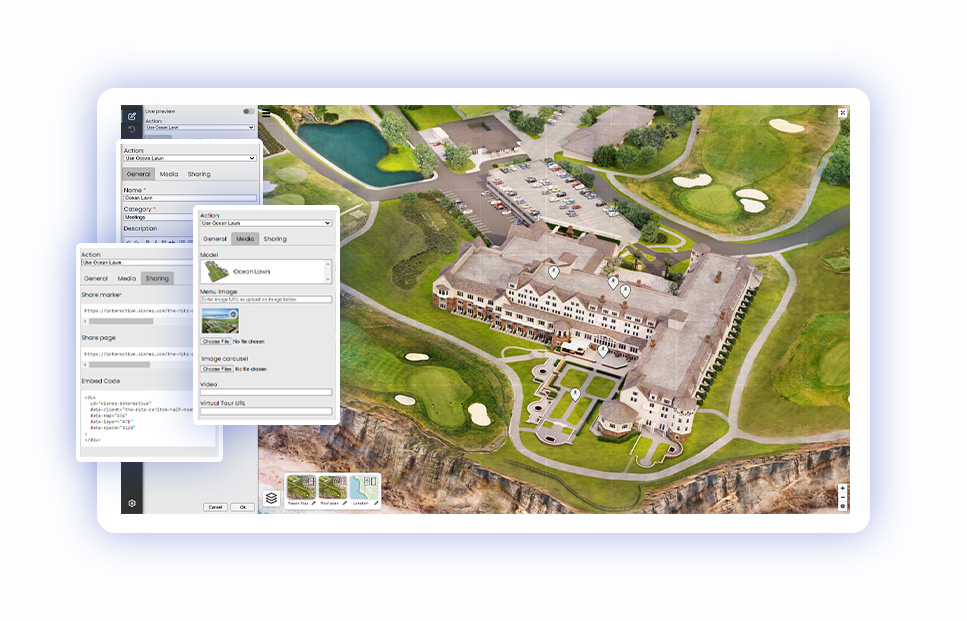
To add a marker activate Edit Mode from the top left corner button and then click anywhere on the map to drop a marker onto the map. The Undo and Redo options are under below.
Markers can be branded with an icon from the Settings panel at the bottom and marker size can be adjusted.