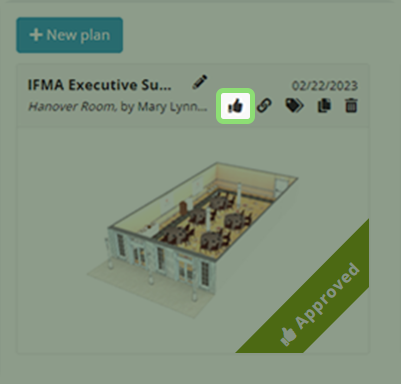Inside Your Account
A guide to your team’s Visrez account and how permissions work.
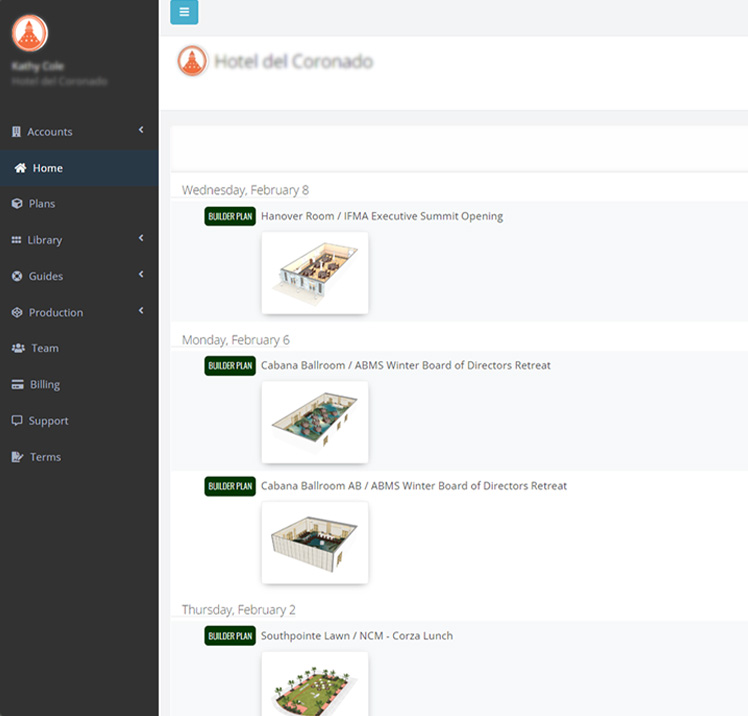
On the dashboard, you will see a chronological history of all the activity in your Visrez account.
The plans box displays a breakdown of the plans per event space. Each space is color-coded and the top bar displays the total number of plans created across all spaces. Clicking on the event space brings you to the builder page for that space.
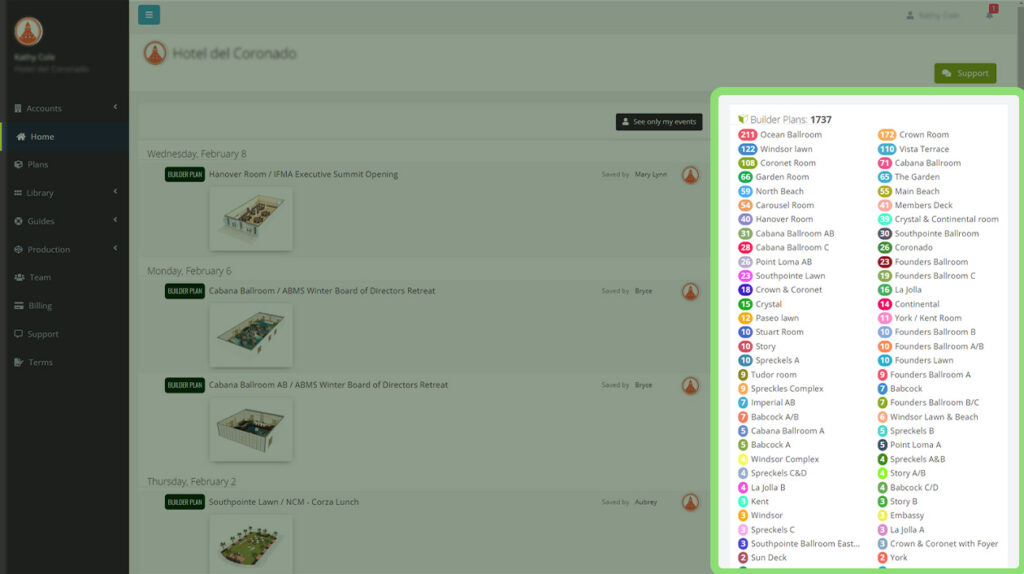
The plans page has several controls available before you open an event plan in the builder.

The Admin Contact on each Visrez account can delete or rename plans which have been created by all other users.
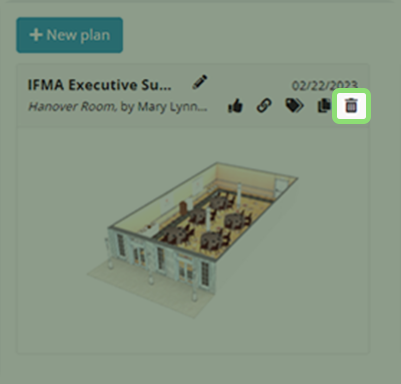
You can create a copy of any other users’ plan by clicking on the duplicate button below the event date.
Users can copy plans created by other team members and can rename or delete only their own plans.
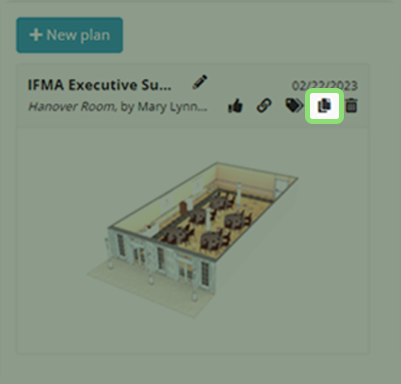
With tags, you can share a unique URL with your client showing all the plans across multiple spaces.
So if a group is using multiple spaces you can create a tag for that group and share a page featuring all their plans outside of your Visrez account.
The remove tag option is located next to the tag name.
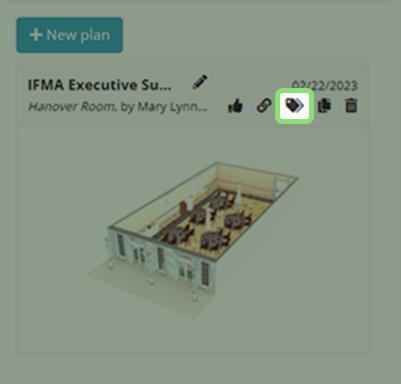
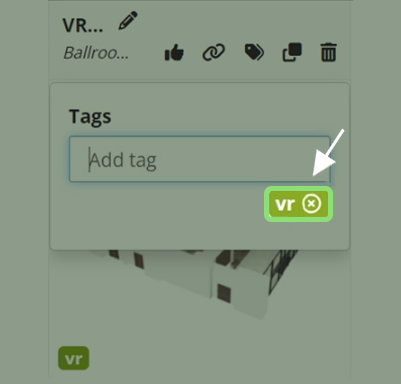
From the shared page the user can open any of the event plans and if they have been set up as a partner they are able to edit any of
their plans.
Remember anyone accessing the Shared Page Shortcut will be able to view the plans but only partners can
edit plans.
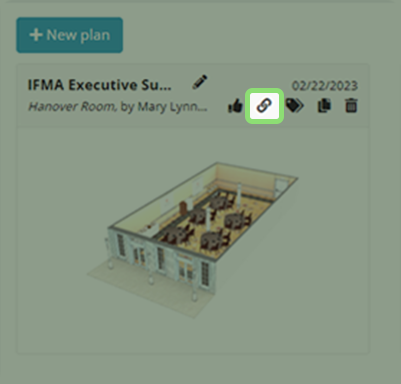
Once a plan has been approved it is marked with a green icon on the /plans page so it is clear to the team.