Visual Assets
Visrez Maps support all assets formats including still photos, videos, virtual tours so once a marker has been added you just double click it to add content for that marker or page. Markers can show preview images and can link away to any other URL if you don’t require an internal page for that area.
A lot of time and money goes into the production of photos, videos and virtual tours so we wanted to ensure that Visrez clients could use all their visual assets within the property map. Users can add YouTube videos, Matterport Virtual Tours or any other media to the interactive maps just by pasting the code into the editor.
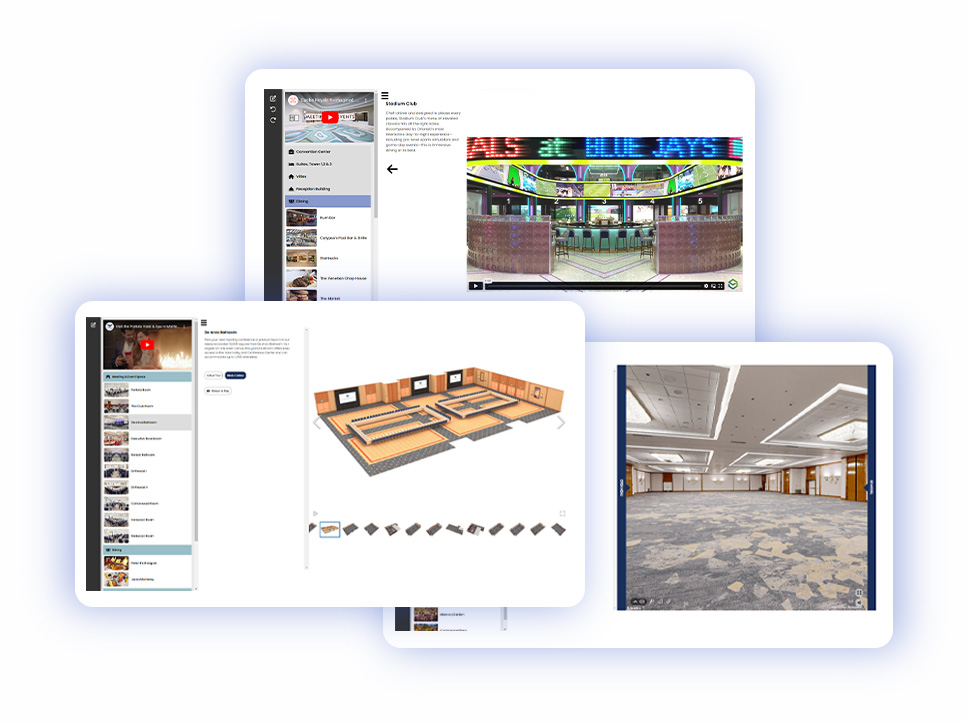
Users can paste in Matterport Virtual Tours or Visrez Tours into the Tour Field for any event space.
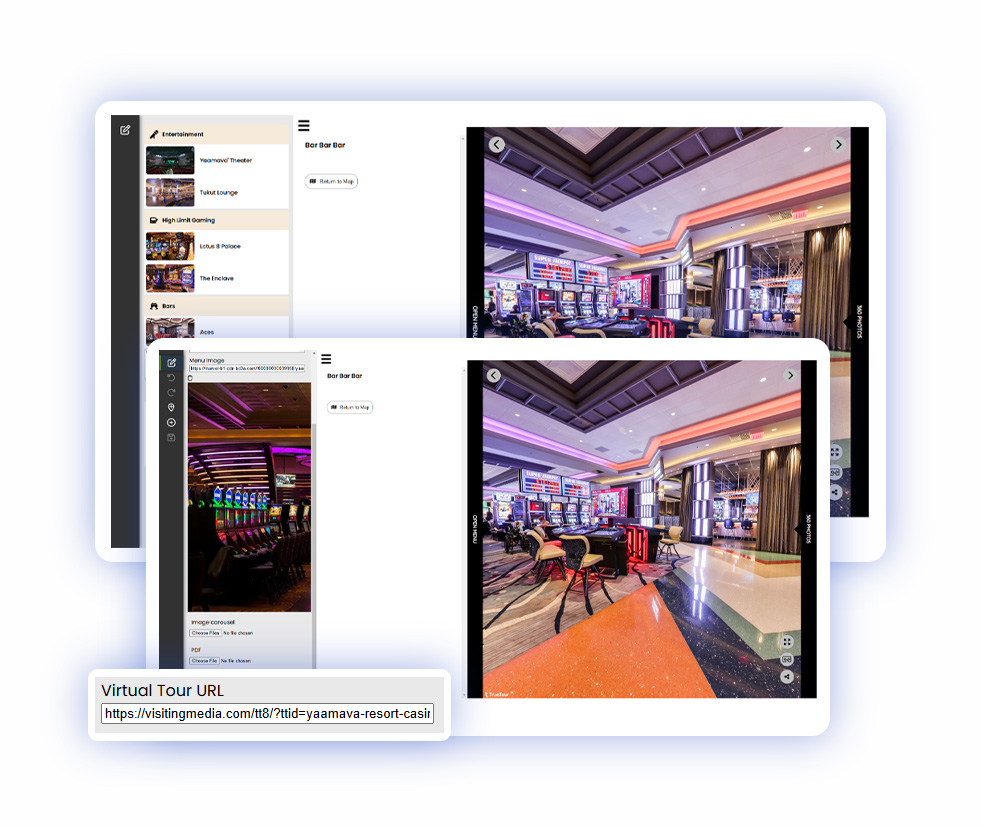
Videos can be added to the Maps just above the main menu by pasting the video url into the settings.

