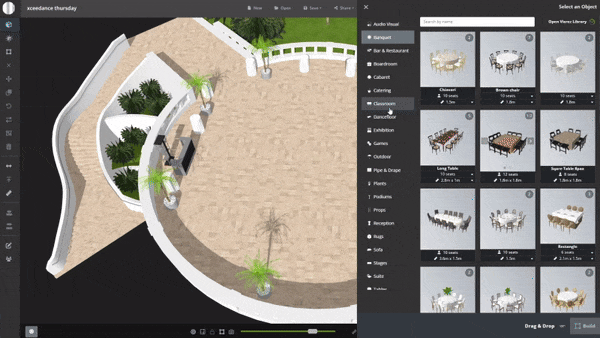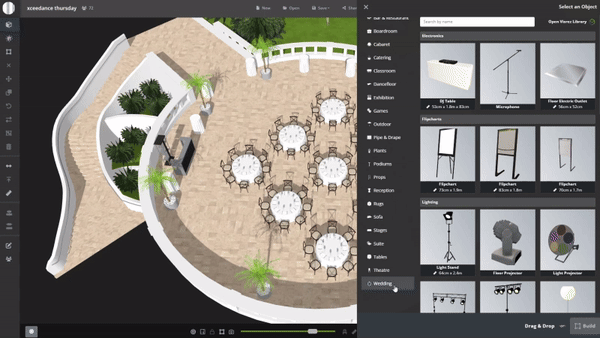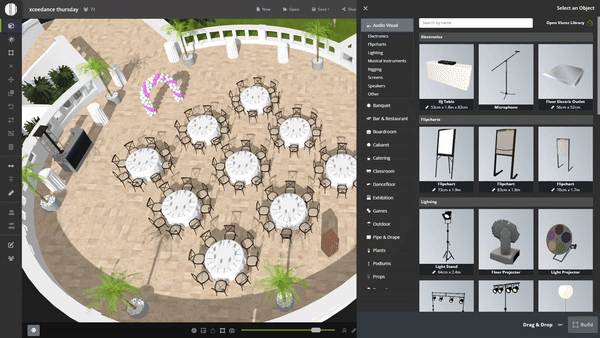Visrez Furniture Library
The Visrez Library is built into every user account and shared with all team members. Any object from the Visrez library can be used in event plans. Objects added to the client collection are available to all team members. New objects are added weekly by the Visrez team based on client requests.
Clicking the + beside the object in the Visrez Library will add it to your collection. To remove an object from the collection or archived if already used in a plan you simple do the opposite and un-check the object. Clicking the + beside the object in the Visrez Library will add it to your collection. To remove an object from the collection or archived if already used in a plan you simple do the opposite and un-check the object.
Client Collections inside the Builder
In the Main Menu the Add button (A) opens categories with objects which have been added in the client collection. The objects with different size and seating are selected from the dropdown menu and color options from the carousel slider.