Interactive maps are one of the most useful tools to research a leisure or conference destination as they provide an overview of the amenities, accommodation, event spaces, F&B and leisure outlets from a global perspective. Visrez allows clients to create Interactive Property Maps with control over every aspect of the map including markers, internal pages, photos, videos and virtual tours.
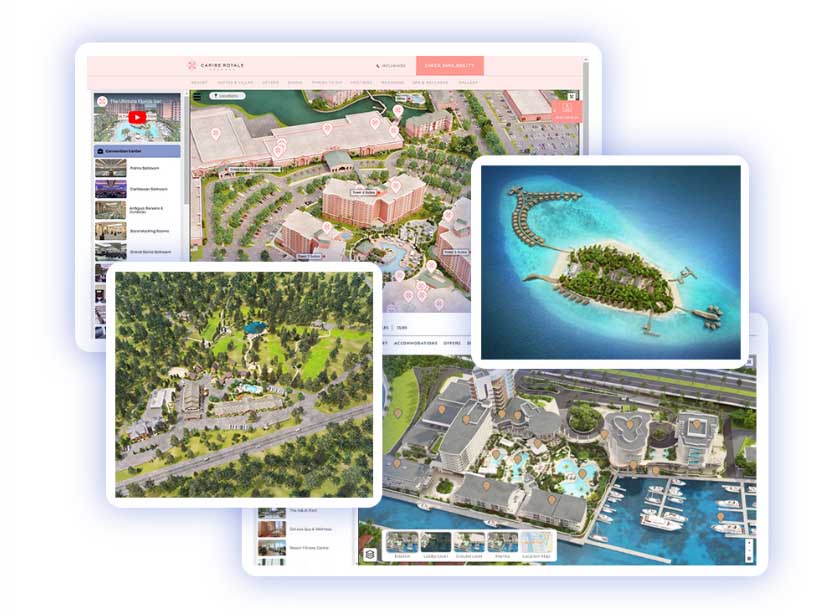
Visrez allow users to create, share and manage detailed interactive maps in house with training provided by our team. Visrez maps are used worldwide by the leading brands in the industry to help their teams communicate with guests.
Users can add branded markers to the maps by opening the editor and clicking to add the marker. These can link to internal pages in the map to allow users to learn more or tour the spaces. Markers can also be linked to your website or reservations system so a user can click a marker to reserve a specific seat or area in a venue. Visrez map builder is easy to use and training is provided to your team once the interactive map is built. All changes appear instantly in your site when saved in Visrez map builder.
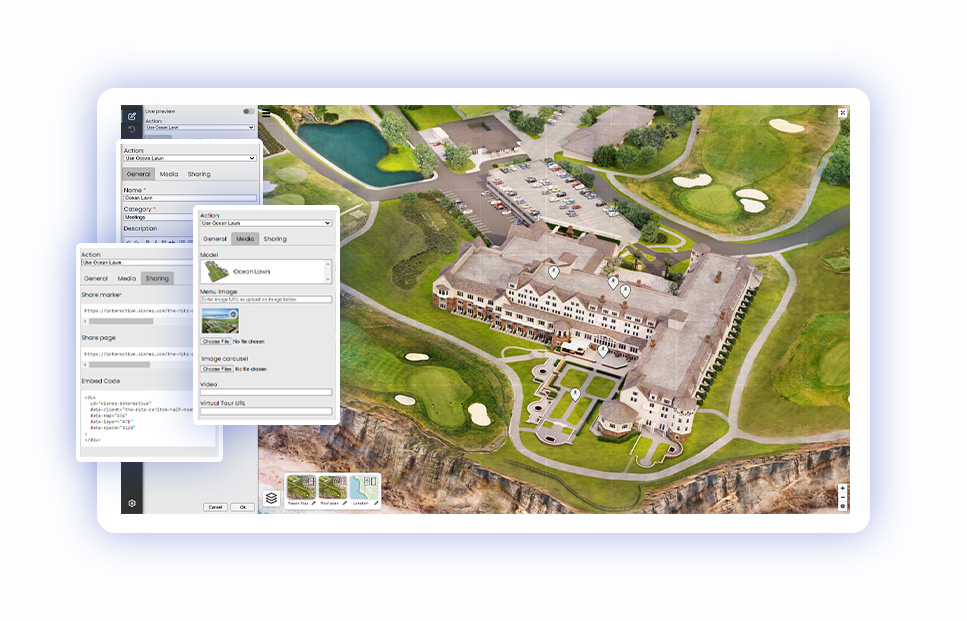
To add a marker activate Edit Mode from the top left corner button and then click anywhere on the map to drop a marker onto the map. The Undo and Redo options are under below.
Markers can be branded with an icon from the Settings panel at the bottom and marker size can be adjusted.
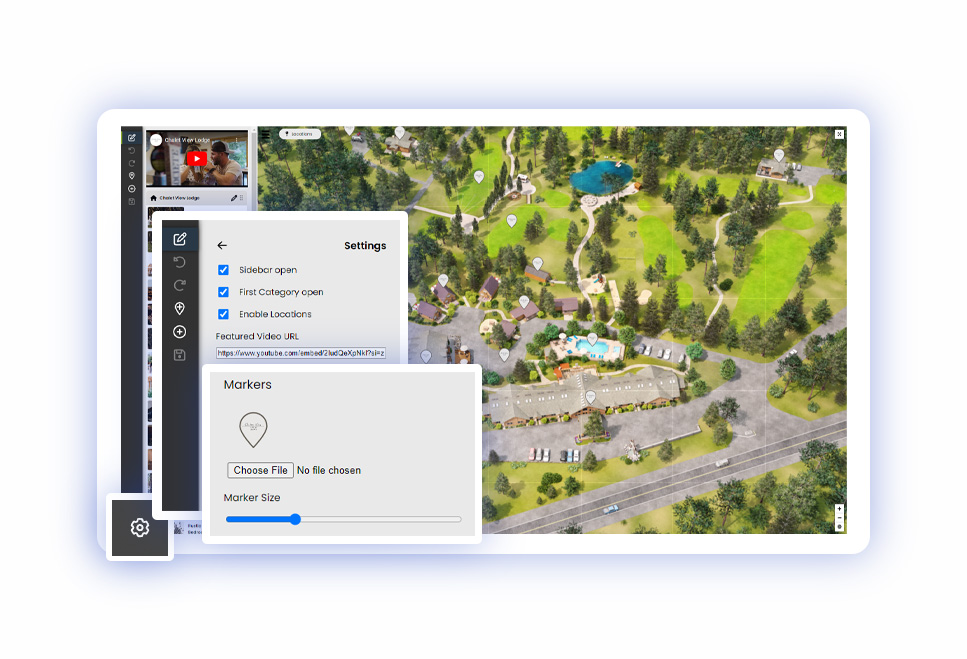
Visrez Maps support all assets formats including still photos, videos, virtual tours so once a marker has been added you just double click it to add content for that marker or page. Markers can show preview images and can link away to any other URL if you don’t require an internal page for that area.
A lot of time and money goes into the production of photos, videos and virtual tours so we wanted to ensure that Visrez clients could use all their visual assets within the property map. Users can add YouTube videos, Matterport Virtual Tours or any other media to the interactive maps just by pasting the code into the editor.
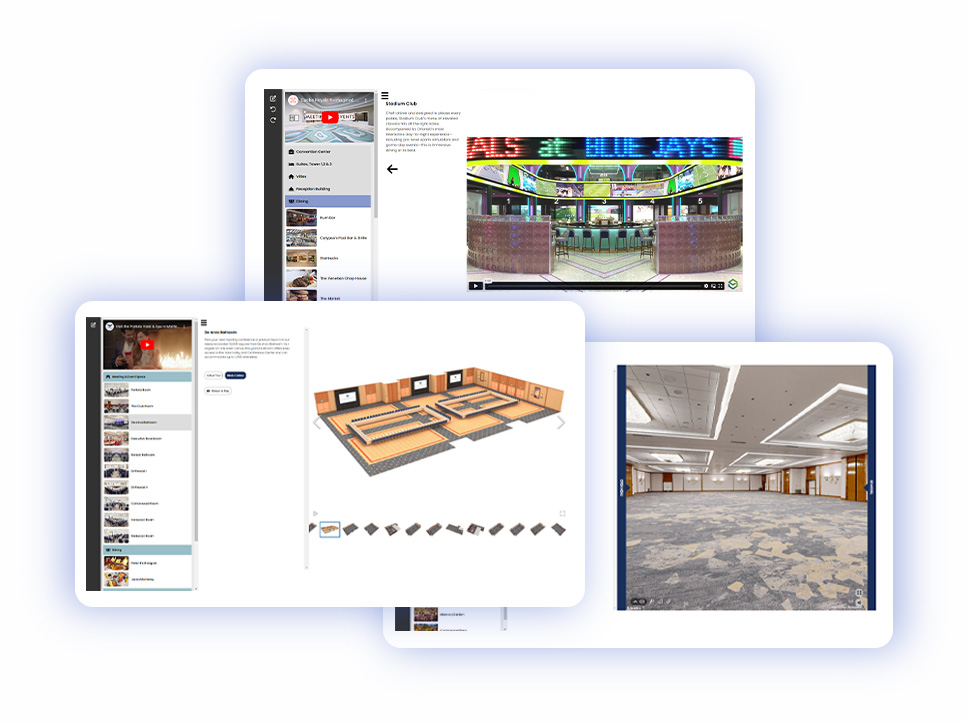
Users can paste in Matterport Virtual Tours or Visrez Tours into the Tour Field for any event space.
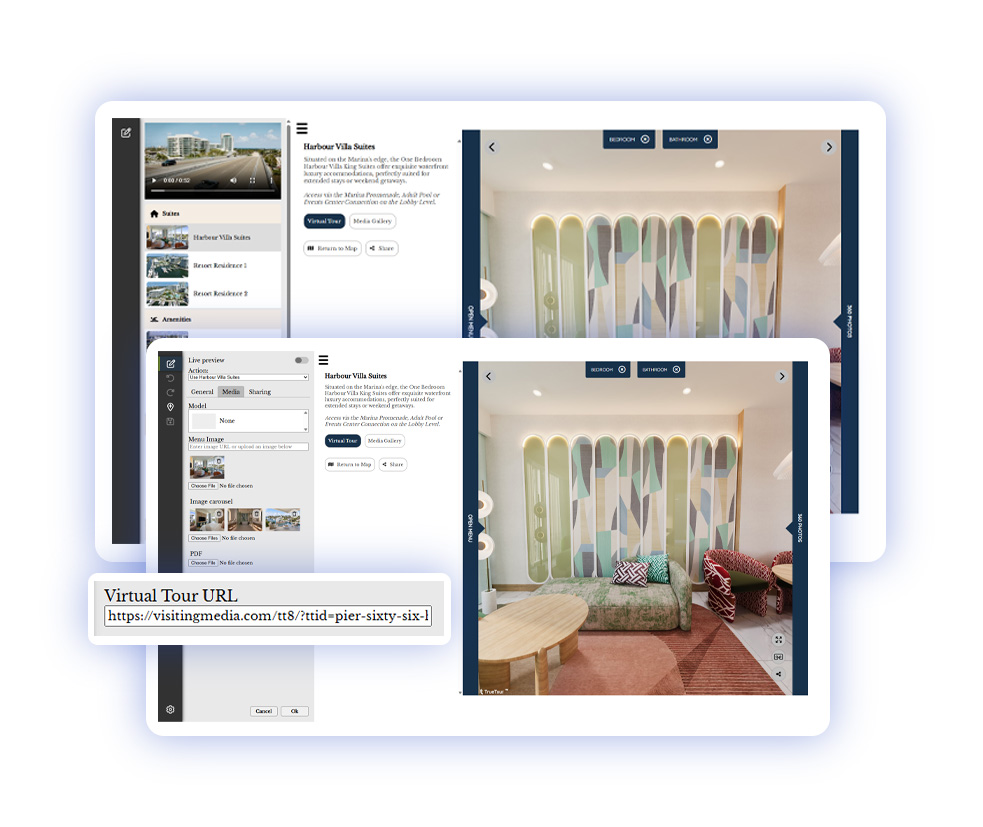
Videos can be added to the Maps just above the main menu by pasting the video url into the settings.

Categories can be created and organized in the main menu using a simple drag & drop editor. Menu Images can be uploaded or linked from a URL into the editor. Visrez Interactive Map Builder has an icon library to allow users to choose an appropriate icon for each category in the menu.

Visrez works with any source map format, ideal for clients who wish to utilise existing assets. Accounts which do not require 3D map production can be activated at a lower cost. To use an existing map file it must be a minimum of 6k pixels resolution and can be uploaded directly to Visrez once your property has been set up.
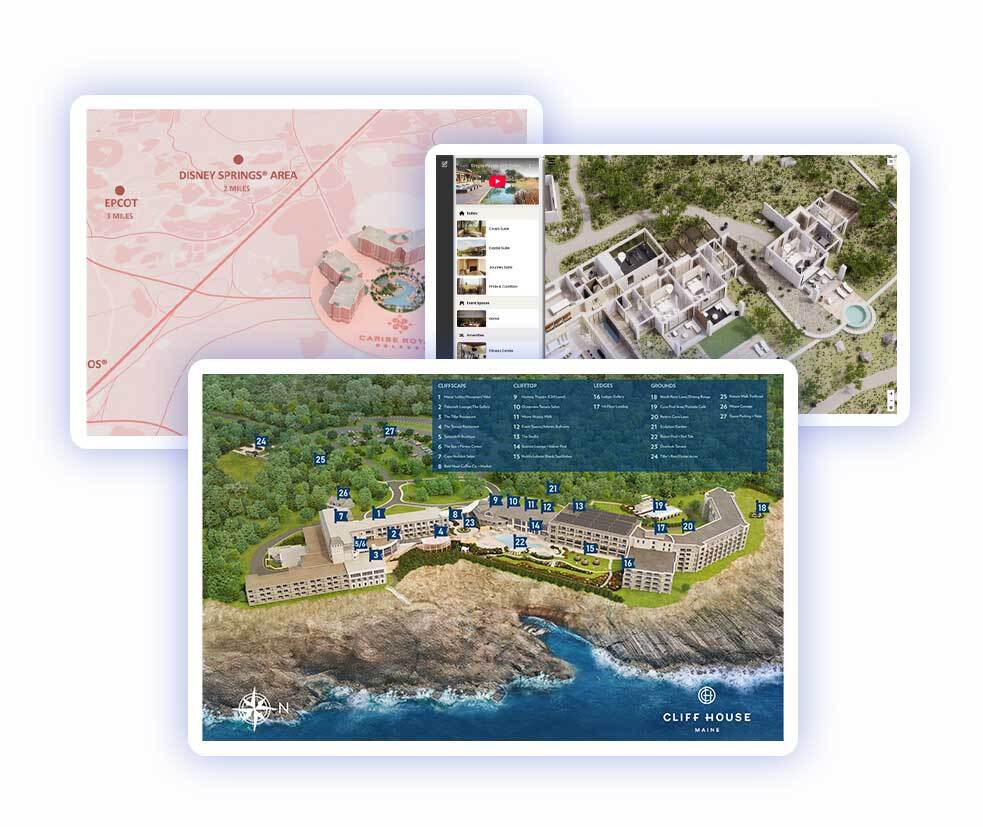
Give users relevant location information using a built-in OpenStreetMap without displaying competitor information or unrelated business in your website. All the marker pins can be copied onto an OpenStreetMap application within the interactive map. This can be loaded in the layers tool which lets users switch between the property or resort map and geographical map which does not track user activity in your site.
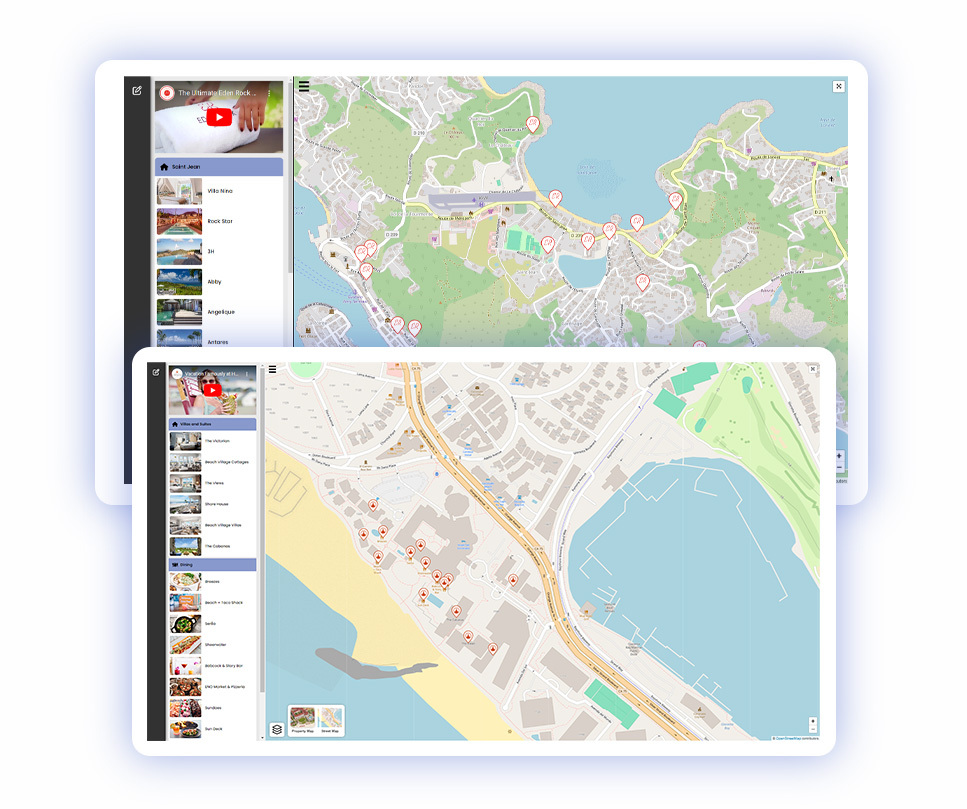
New street maps can be created at any time with branded markers on a geographic map so say for example your team wanted to create a unique map showing landmarks or local attractions this can be easily done by clicking on New Map in Visrez. Each account can have unlimited maps so you can generate any number of guest maps which can include galleries, videos and virtual tours. These are a great way to communicate location or suggested trips and can be shared or embedded in a website. Below is an example of local landmarks map of Rome built out by a client in Visrez.
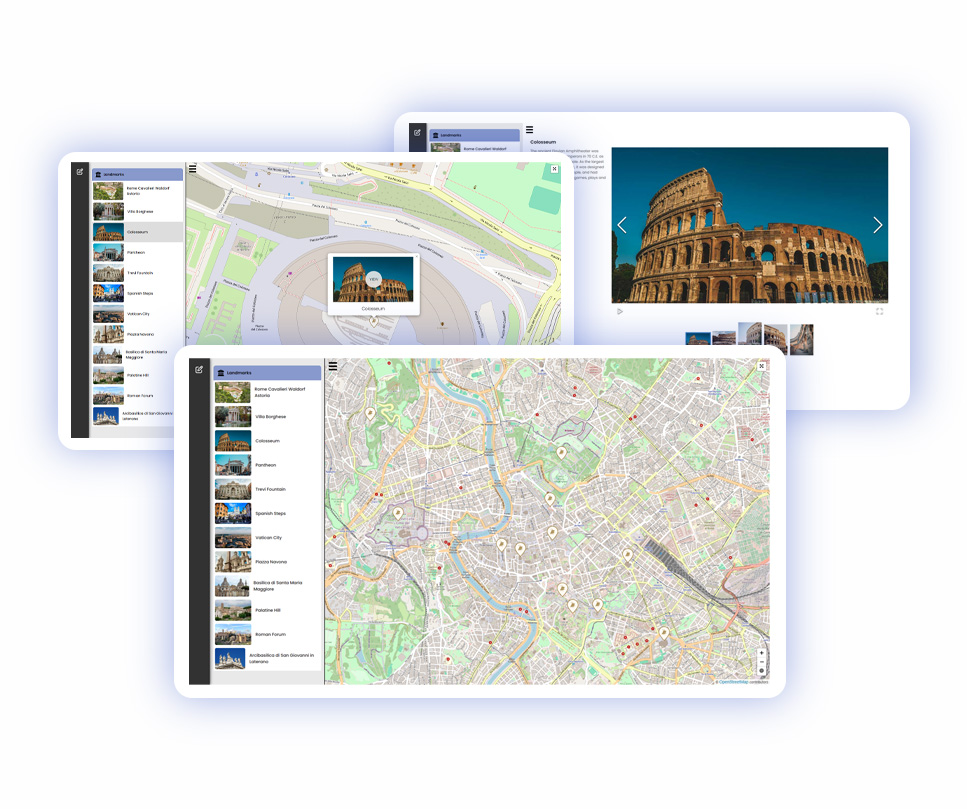
Visrez 3D resort maps are widely regarded as the the best in the business thanks to their photorealistic detail. A 3D interactive map is guaranteed to showcase any property superbly well. 3D Map production can take a few weeks and this guide explains the process in detail. Before our team can get started we need to understand the boundaries of the resort and become familiar with all buildings and amenities. A resort scheme or layout diagram is very helpful in this case. In the example, on the left we have the basic scheme diagram provided by the client and the completed 3D map on the right.

Visrez has generated hundreds of resort maps for clients worldwide including projects at concept stage, pre-openings or renovations and upgrades. Once a set of models exist in Visrez they can be modified at any time. This is what makes Visrez such a smart choice for hotels, resorts and convention centers because your team will always have the most up to date visual assets to generate sales.

Any available blueprints, pdf,cad or revit file of the buildings is useful to correctly create the 3D models. Drawings (floor plans, section or elevations) give us clear information and help us complete the resort much faster. In these examples you can see how Visrez generates photorealistic 3D Resort Maps and building models using the technical drawings provided by clients for resorts of all sizes.
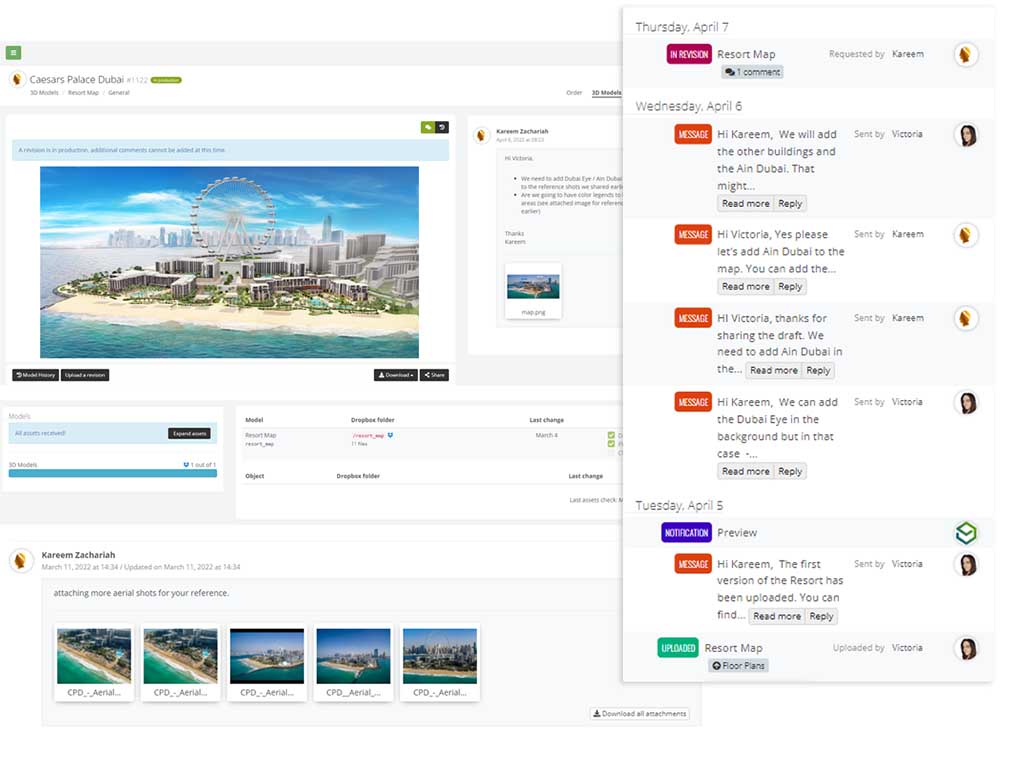
Clients using Visrez Interactive Map Builder have expressed their satisfaction with its features and have given us valuable feedback to further improve it. We are constantly striving to improve our products based on user feedback. Our team publishes updates to the map builder in our monthly releases and as with all Visrez products there are no paid upgrades or additional fees as we maintain the same code across all clients.
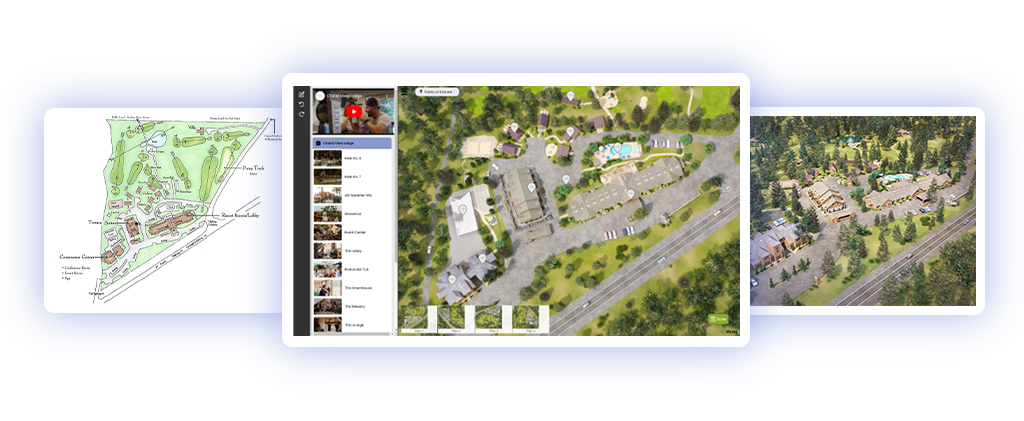
Adding an interactive map to a site is easily done by copying the embed code from Visrez and pasting it into the source code of your page. In your Map settings you can control whether the first menu section is opened or closed when the map loads.
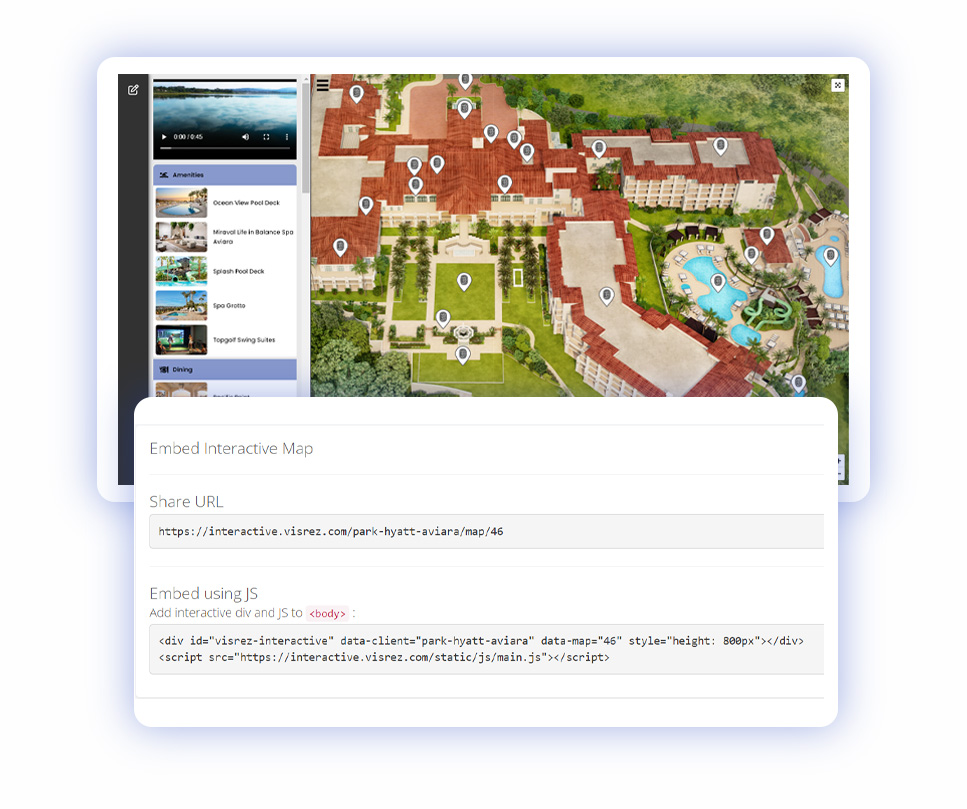
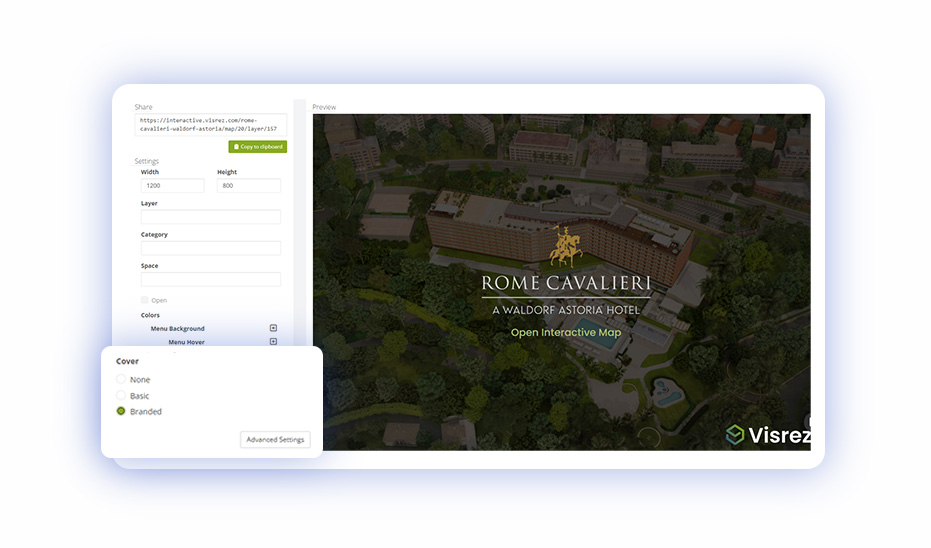
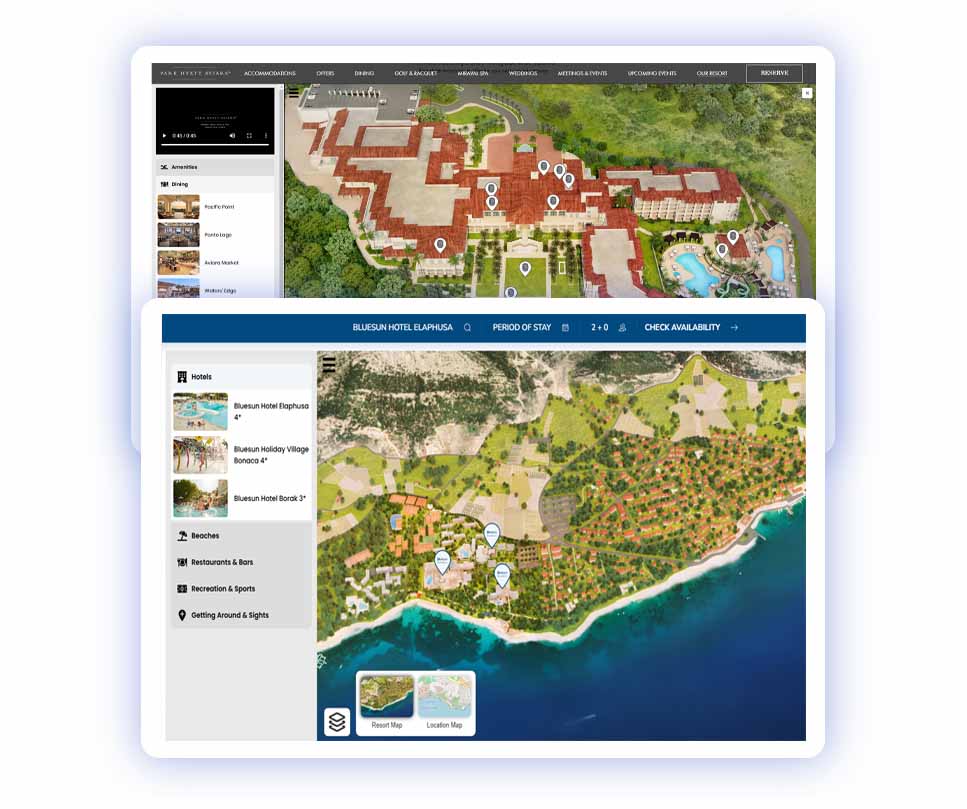
Visrez Maps can also load with a single marker displaying if you want to highlight just one marker when the map loads, for example in a villa rental or property site where you may want the map across many different pages but showing just one marker per page upon loading.
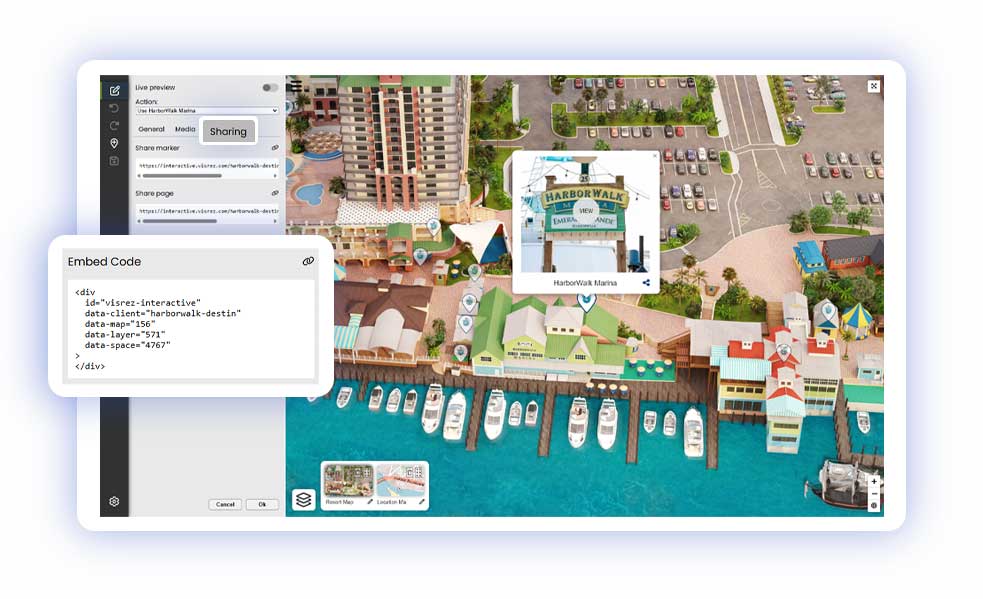
Visrez Interactive Maps can be duplicated to create versions for specific groups or events, without impacting your website map. Clients can build customised maps to support events and groups. For instance, a detailed daily schedule can be created for a large group event and shared directly with attendees.
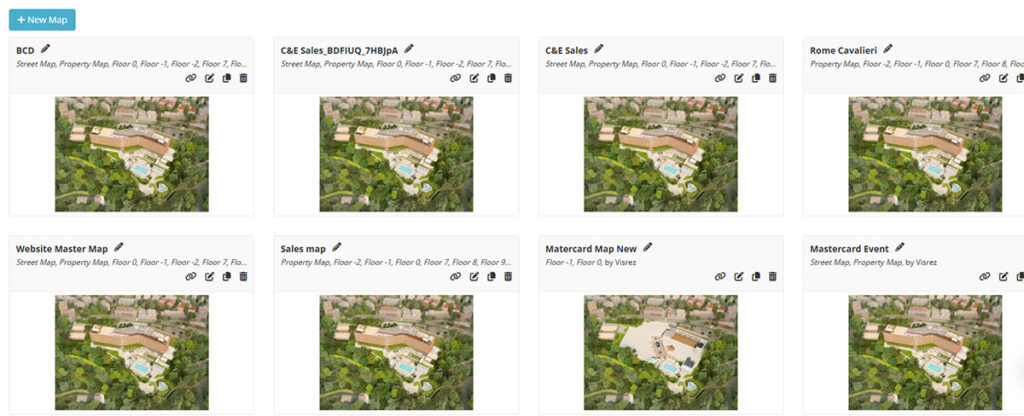
The display font can be set to match any website so the interactive map blends perfectly with the site. This is done in the settings by entering in the website URL and Visrez identifies the default font in the site and allow you to match that font in the map. There is also a Google Font option which allows you to select the font from a dropdown list of Google Fonts. Matching the interactive map font to the website makes the map appear native to the site and when combined with the menu styling options users can quickly make their interactive map look like it is part of their website.

Visrez interactive maps are fully mobile-optimized and designed to elevate the guest experience by highlighting a resort’s key features and amenities using a visually appealing tool. Our maps can be seamlessly integrated into third-party guest experience applications with custom embed tools in Visrez.
Visrez Interactive Maps can be used for wayfinding by providing an intuitive, visually rich navigation experience within complex indoor and outdoor venues. This allows users to to explore resorts or venues with a high level of detail and spatial accuracy. Users can search for specific locations such as meeting rooms, event spaces, or amenities and receive clear, step-by-step directions to each location. The maps support multi-floor navigation and can be accessed via kiosks, websites, or mobile devices, making them ideal for resorts, large venues, convention centers and third level campuses.
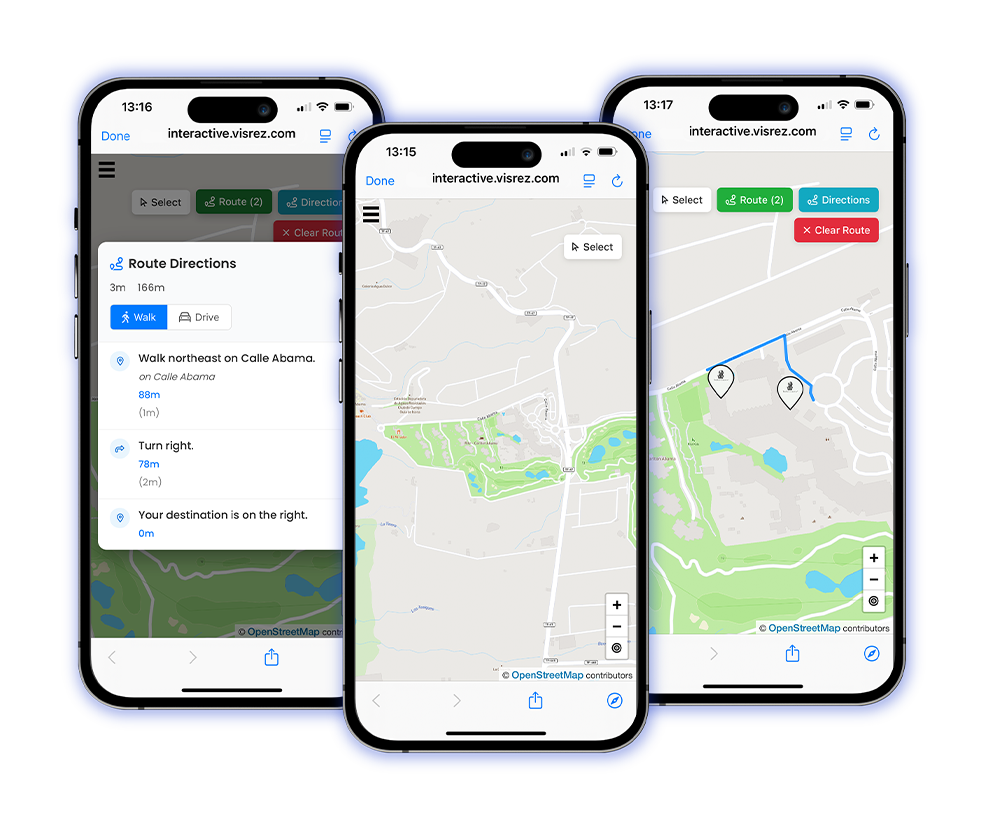
Visrez Interactive Maps can be displayed on touchscreens and kiosks to provide an intuitive, visually rich navigation experience for resorts, campuses or large scale venues. The same interactive map product used in your website can also be displayed on touchscreen devices at checkin or lobby or assembly points to help users find specific points of interest or to assist in wayfnding on site.

Third party developers can incorporate Visrez products such as Floor Plan Builder, Interactive Maps and Virtual Tours into their applications using our API resources. This guide explains the steps required to integrate Visrez products into any third party application with support available from our team.
return_to parameter (see Authentication below), so we need to authorize your domain.integration_partner parameter when creating a Plan, we’ll provide one for you once we have verified your company account. Please contact our support team directly here. API Documentation – Production
API Documentation – Testing
Note: The testing environment gets overwritten every night with a copy from production.
Each API call require an API key, which is linked to an account in our system. To obtain this API key, send your users to our login URL, adding get_api_key=true and return_to=<your_url> parameters. After user login, we’ll send back to the URL provided in return_to , adding the API key in api_key parameter.
Example:
https://clients.testing.visrez.com/users/sign_in?get_api_key=true&return_to=https://yourdomain.com/set_api_keyhttps://yourdomain.com/set_api_key?api_key=xxxxxxxxxx